Let's Start Fixel
Smart Billing, Made Simple
Create GST-ready invoices instantly with IMEI scanning and WhatsApp sharing. No complex setup just fast, reliable billing from day one.
Secure, Cloud-Based Platform
Your business data is safely encrypted and synced in the cloud. Works even with limited or unstable internet.
Voice Assistant Included
Control actions with Tamil or English voice commands. Add customers, mark repairs ready — hands-free and fast.
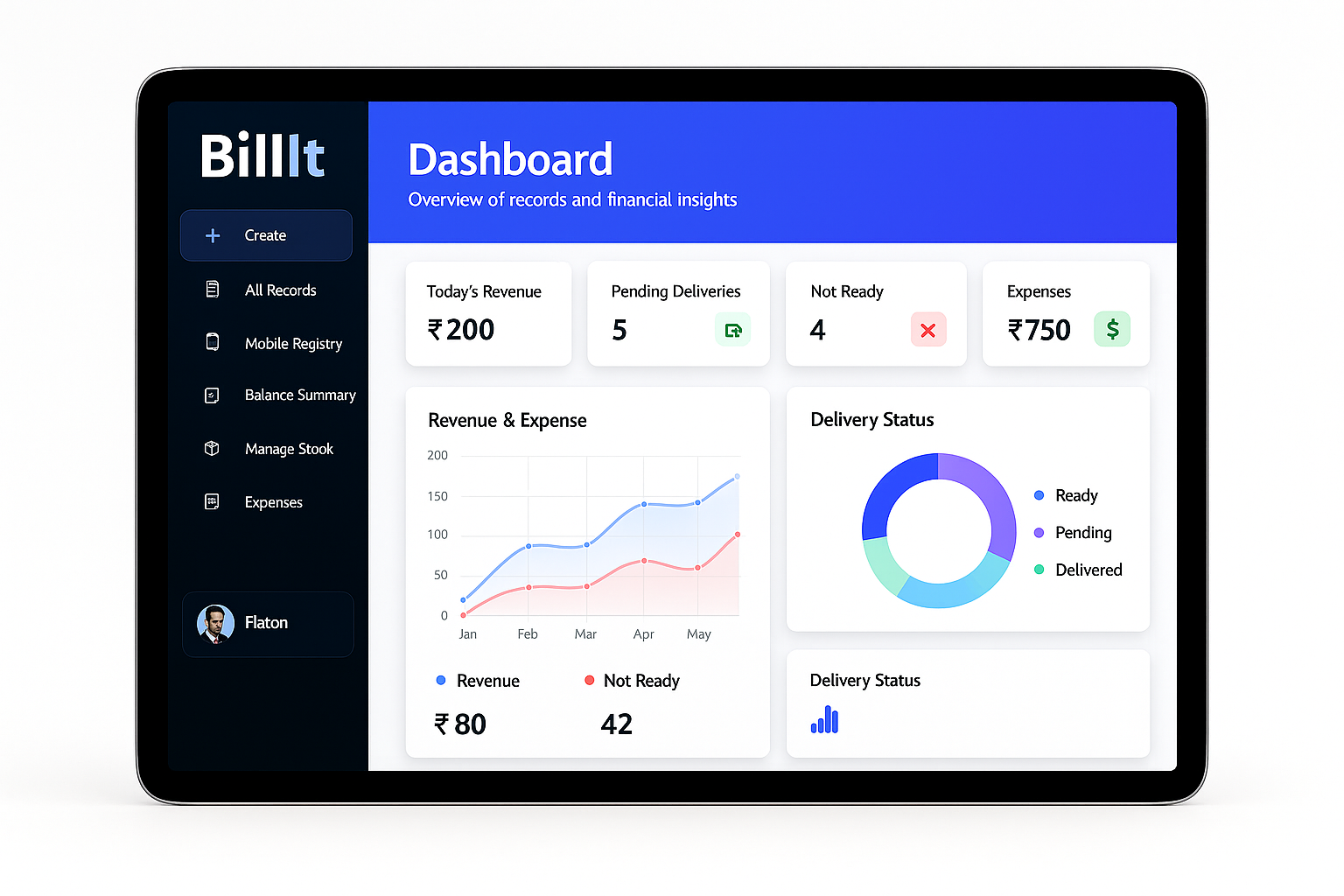
Why Fixel?
Simple interface, fast performance
Works on desktop, tablet, or mobile
Secure and encrypted data
Fully cloud-based with offline support
Role-based login (Owner, Technician, Staff)
Key Features
Everything You Need to Run a Smart, Profitable Mobile Shop
Invoice & Billing
Generate quick bills with GST, IMEI scan, and WhatsApp share
Repair Tracker
Track each mobile’s status (Ready, Delivered, Returned) with QR link
Customer Management
Store, search, and auto-fill customer details with history
Inventory Control
Track products, stock, and reorder levels
Multi-Branch Support
Manage multiple branches under one login
Voice Assistant
Use English voice commands to add customers or update repairs
End-to-End Mobile Service Automation
Fixel handles everything from intake to invoice, giving you full control with zero chaos.
Create Your Account
What You See:
Click the Sign Up button and enter your name, email or phone number, and a secure password.
What It Does:
This step creates your Fixel account so you can securely access your dashboard, services, and business data across all devices.
Welcome to Your Dashboard
What You See:
This is your main control panel — from here, you can add new records, track customer status, and view revenue.
What It Does:
Easily create entries for customers or dealers using the toggle. Enter basic info like name, mobile, bill number, and number of devices to begin the service workflow.
Enter Customer Details & Mobile Issues
What You See:
After filling in the customer’s name, number, bill number, and number of mobiles, clicking Add brings up a detailed form for each mobile’s issue.
What It Does:
Fixel captures all incoming service data — including the mobile model, issue, and date — under a single invoice, giving you a structured and searchable repair record for every customer.
View Daily Records & Status Summary
What You See:
This section displays all customer or dealer records created on the current day, along with their service statuses.
What It Does:
Track real-time performance — see how many mobiles are ready, pending, or returned, and monitor today’s revenue and balance amounts at a glance. Every entry is timestamped for complete daily clarity.
Update Mobile Status – Ready, Delivered, or Returned
What You See:
Each mobile entry has toggles for Ready, Delivered, and Returned, along with the ability to update the Paid Amount.
What It Does:
Mark devices as ready for pickup, delivered to the customer, or returned if unrepairable. The system automatically updates delivery dates and tracks payments — ensuring every service record stays accurate and up to date.
Enter & Edit Collected Payment
What You See:
Each serviced mobile has a Paid Amount field that’s fully editable, allowing you to log the exact payment collected.
What It Does:
Record payment amounts directly into the system as soon as the mobile is delivered. You can update or adjust this value anytime to ensure your revenue tracking stays accurate and flexible.
Deleting Records is Permanent
What You See:
You can delete mobile records from the table, but once deleted, they’re removed from the database permanently — no recovery.
What It Does:
If all mobiles under a customer or dealer are deleted, the entire vendor record is also permanently removed. Use this action carefully to keep your records clean without losing important data.
Manage Vendor Balance Amounts
What You See:
This page shows pending balance amounts for each customer or dealer. You can filter by name, then edit, clear, or save balances.
What It Does:
Quickly settle dues or adjust amounts when partial payments are made. Use the “Edit” or “Clear” actions to maintain accurate financial records for every transaction tied to a mobile service or sale.



